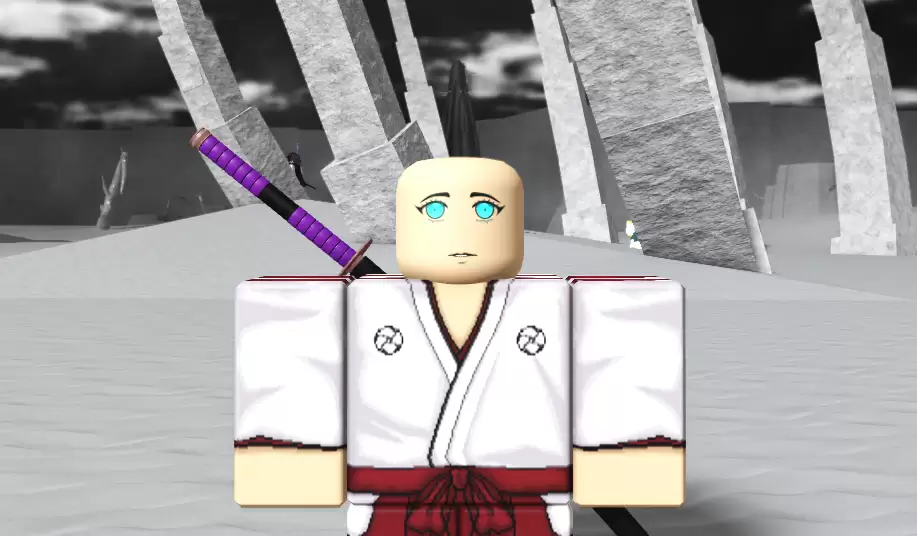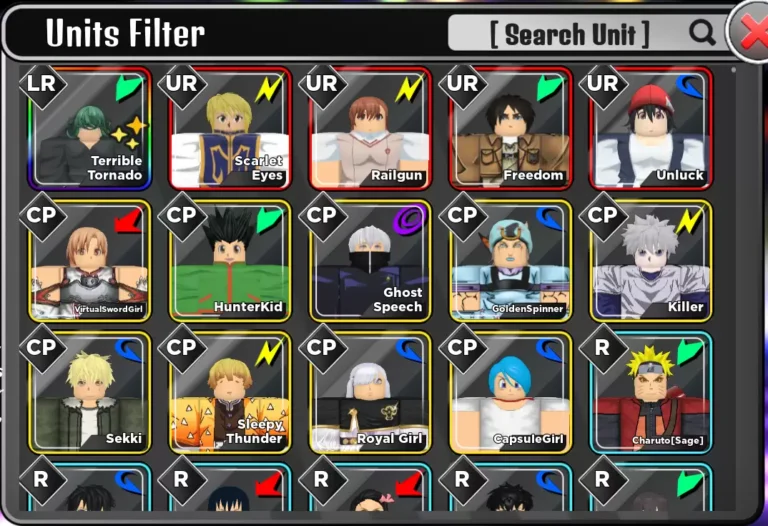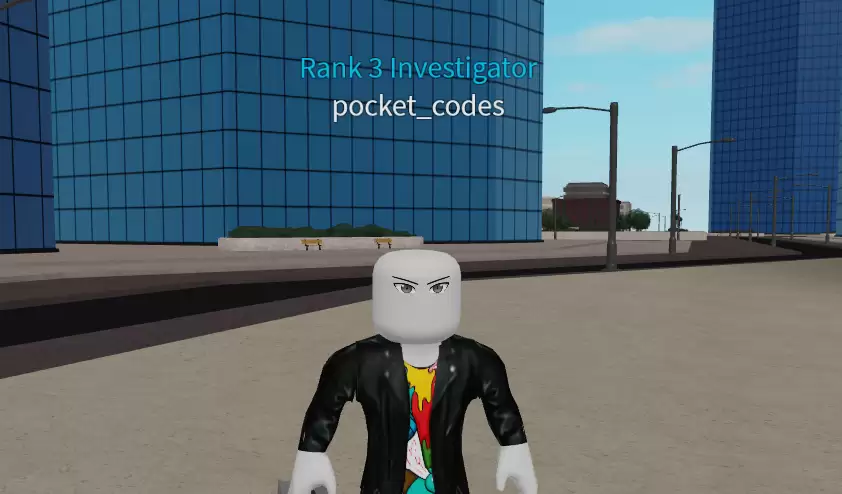In Roblox, it’s a prevailing trend not to prominently display the control scheme for your game. This often leaves new players, like myself, puzzled about how to execute different maneuvers. TYPE://SOUL adheres to this trend. However, I’ve taken the initiative to familiarize myself with the controls of the Roblox RPG and compile a comprehensive list of Type Soul keybindings. Through this guide, I aim to provide you with a detailed overview of the entire control scheme, ensuring you understand precisely how it operates. Don’t forget to look at the actual codes and the clan tier list for TYPE://SOUL.
Type Soul Keybinds
Without delay, let’s delve into the comprehensive list of Type Soul controls. It’s important to note that certain controls may be exclusive to specific classes or accessible only when certain items are equipped. We’ve made efforts to clarify such distinctions wherever feasible.
- L-Shift: Hold to run
- Left Mouse: Attack
- J: Activate your Shikai
- Also initiates Zanpakuto
- CTRL + J: Activate your Bankai or second Resurrección
- Also activates your ultimate Zanpakuto
- Q: Dash
- Shift + Q: Toggle Flash step
- Z: Shikai move
- X: Shikai move
- C: Shikai move
- T: Bankai move
- R: Critical hit
- G: Bankai move
- N: Inventory and skill tree
- P: Purify a lost soul
- M: Meditate
- B: Grab
- As a Hollow, this button is utilized to devour objects.
- V: Collecting an item
- Comma: Use this for map markers in the Soul Society
- CTRL + K: Put on or take off your Hollow mask
- L-Alt: Lock the camera
TYPE://SOUL is an intricate Roblox RPG where you assume the role of a Quincy, Hollow, or Soul Reaper, engaging in battles against other players and a variety of enemies to enhance your power.