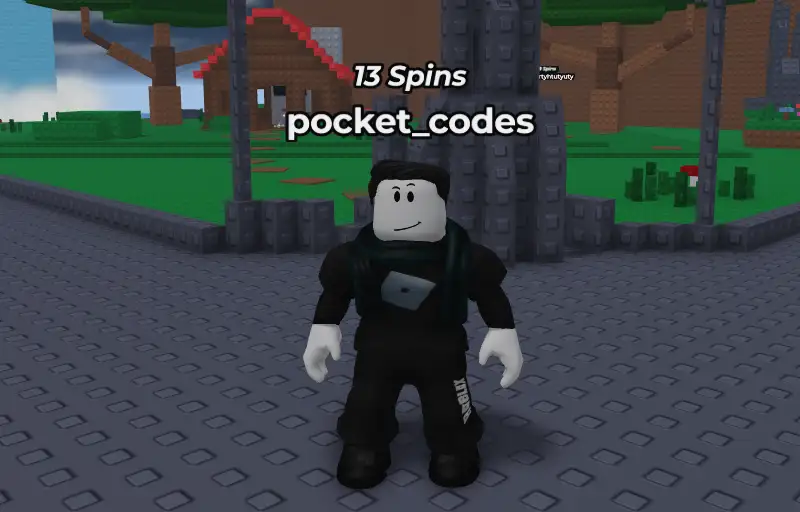
This game has special codes that will help you get various rewards. Welcome to the world of Admin RNG! Here in this RNG game inspired by Sol’s RNG, I try to roll different admin commands each time. Each button press is a chance to get one of the many unique commands that give me the ability to control the world around me in my own way.
Admin commands can range from simple flight and teleportation to creating huge objects and changing the game landscape. When I manage to degenerate a rare command, I feel like a true master of the game. But this game isn’t just about luck, it’s also about strategy: I decide when and what codes to use to maximize my chances of success.
Every action I take in Admin RNG comes with excitement and anticipation. Sometimes I have to be patient, because what I want doesn’t always fall out. But that’s what makes the process so exciting! I’m always finding something new, learning and experimenting to find the best combinations. Also check out our Admin Simulator codes, FREE ADMIN codes, AeroStride Simulator codes and Rocket Wings Simulator codes.
Roblox Admin RNG codes
- EVENTS – bonuses (NEW)
- BIGUPDATE – bonuses (NEW)
- REWARDS – bonuses (NEW)
- TUTORIAL – bonuses
- 43KLIKES – bonuses
- HALLOWEEN – bonuses
- SPOOKY – bonuses
- :] – bonuses
- RETURNUPDATE2 – bonuses
- FREELUCK – bonuses
- WEREBACK – 2 Super Rolls
- NEWUPDATEFR – Super Potion
- POTIONCODE – Super Potion
- SORRY – 3 Super Spins
- AREA – 2 Super Spins
- 1MILION – 2 Super Spins
- 35KLIKES – 3 Super Spins
- SMALLUPDATE – 1 Super Spin
- QUESTS – 2 Super Spins
- FIXEDTRADING – 2 Super Spins
- BACKROOMS – 1 Super Spin
- specialCode333 – 1x Super Spin
- specialPotion! – Super Potion (5 minutes)
- 25KLIKES – 3x Super Spins
- ADMIN2828 – 1 Super Spin
- SORRY – 2 Super Spins
- TRADING – 2 Super Spins
- INVITE—Super Spin
- UPDATE1111—2 Super Spins
- 15KLIKES – 2 Super Spins
- 6KLIKES—Super Spin
- 3kLikes!—Luck Potion
Expired codes
- 2kLikes!
- 1kLikes!
How to redeem Admin RNG codes?
When you’re ready to input the code into the game, follow these instructions:
- Launch Roblox Admin RNG on your device.
- Press the Settings cogwheel on the left-hand side.
- In the “Code here…” text field, type the code.
- Press the Enter key on your keyboard to get your gifts.
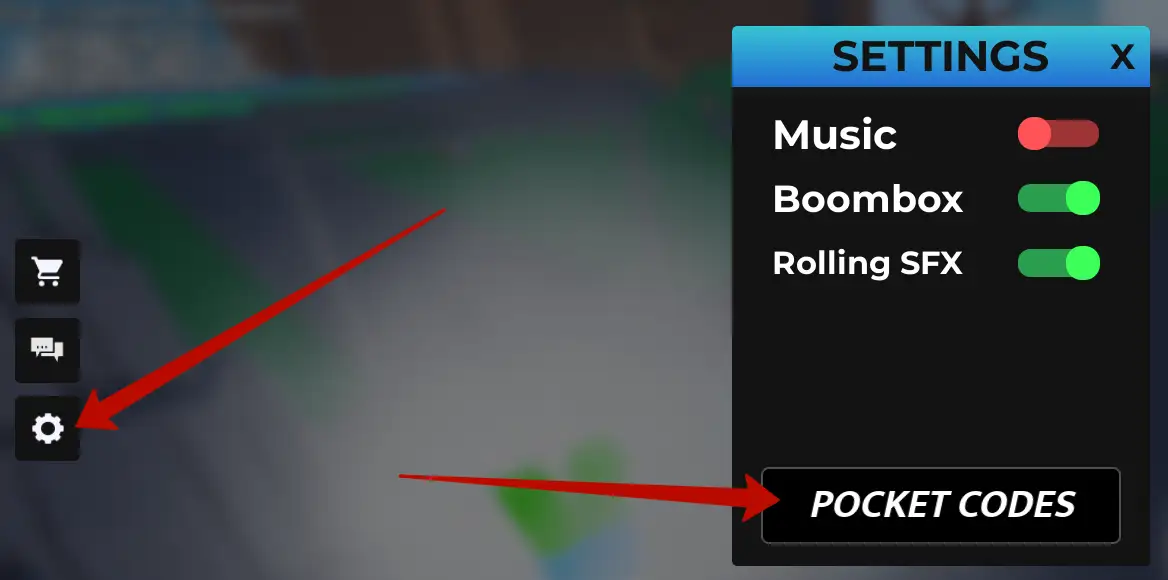
That marks the completion of the coverage of all codes within this Admin RNG wiki. Remember, you can only redeem a code once in Roblox Admin RNG. Attempting to redeem it again after claiming the rewards won’t be successful.
How to get more codes?
Admin RNG developers regularly share the latest codes across various social media channels such as Facebook, Twitter/X, Instagram, Discord, YouTube, Trello, and Reddit. Keeping an eye on their social media profiles allows you to collect these codes. Don’t forget to also check the official Admin RNG group for additional codes.
Playing with friends is even more fun: we share found codes, help each other and compete to see who has the coolest team. Admin RNG is a place where I can show my creativity and feel the power of administrative teams. Every time I enter the game is a new opportunity, a new challenge, and a new adventure.

An expert in the world of virtual entertainment, this author is immersed in finding codes and secrets for popular Roblox games and mobile applications. His hobby has turned into an art, and he is ready to share his findings and insights with readers, helping them to unravel the mysteries of virtual worlds.

![Bike League Codes [Release] (November 2024) Bike League Codes](https://pocket-codes.net/wp-content/uploads/2024/10/Bike-League-Codes-218x150.webp)
![LOCKED Codes [TWIN GUNS] (November 2024) LOCKED Codes](https://pocket-codes.net/wp-content/uploads/2024/10/LOCKED-Codes-218x150.webp)

![Fisch Codes [Update 1.04.0] (November 2024) Fisch Codes](https://pocket-codes.net/wp-content/uploads/2024/10/Fisch-Codes-100x70.webp)

![Pet Hatchers Codes [FREE X9,999M PET] for November 2024 Pet Hatchers codes - coins, pets, and emeralds](https://pocket-codes.net/wp-content/uploads/2024/03/Pet-Hatchers-codes-100x70.webp)
![FORTBLOX Codes [NEW!] (November 2024) FORTBLOX codes - free cash and resources](https://pocket-codes.net/wp-content/uploads/2023/11/Fortblox-Codes-100x70.webp)

![AOPG Codes [QOL] (November 2024) A One Piece Game codes – beli and resets](https://pocket-codes.net/wp-content/uploads/2024/04/A-One-Piece-Game-new-codes-100x70.webp)

